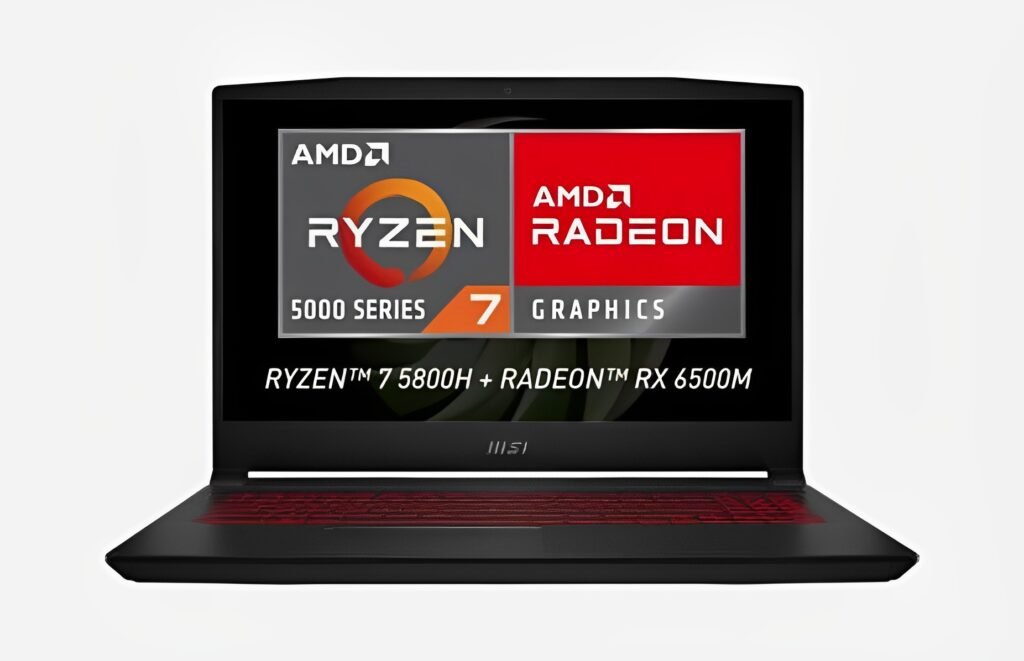How to Buy Value for Money, Budget Gaming Laptops under 60k?
2023 is almost finished, and many of us are looking to buy a gaming laptop, but we are still looking for a perfect one due to budget issues. As passionate gamers, we all wanted to play new modern AAA title games and feel the realistic graphics. After the digitalization in India, the demand for a laptop rose like Adani’s share prices.
In today’s world, where brands like Xiaomi, Realme, Oppo, etc., provide many options in the budget except Apple (it costs a lot), why are laptop brands left behind in this race? After inspiration from the smartphone market, some laptop brands encouraged and introduced fantastic value-for-money entry-level gaming laptops on a budget.
After much research and testing, we picked some value-for-money options under a 60k budget. You can play almost all modern AAA title games at mid-high graphics on all these laptops with a guaranteed promise of 50 to 60 fps. We tested some games like COD Warzone, Far Cry 5, COD MW 2 Remastered, Forza Horizon 5, etc., at recommended settings (mix of med & high settings), 1080p resolution. We get almost 45 to 60 fps, and in some graphic-intensive games like RDR2, Watch Dogs Legion, etc., we get 45 to 50 FPS with recommended settings.
Note: All laptops mentioned in this article are only for casual gaming. This article is not for you if you want a computer for esports or hardcore gaming. and the prices of the Laptop may vary at time,at the time we writing the article, they were selling under 60k so make to check their price history
Value for Money Mid-Range Gaming Laptops 2023
Lenovo Ideapad Gaming 3
Specifications
- AMD Ryzen 5 5600H (6C,12T)
- 512 GB NVME SSD
- 8GB Dual Channel 3200mhz Ram
- Nvidia GTX 1650 4GB GDDR6 Dedicated GPU
- 15.6″ Full HD IPS 120hz Display
- 2xUSB 3.2 Gen 1 Type A, 1xUSB 3.2 Gen Type C, HDMI 2.0, Headphone/Mic jack, RJ 45 port
Pros
- Amazing Performance
- 120hz Full HD IPS Display
- Rapid Charge Support
- Excellent Thermals
- Only Laptop in this budget which had 75w-TGP GPU
Cons
- Less no. of ports
- Small Battery
MSI GF 63 Thin
Specifications
- Intel i5 11th Gen 11400H(6C,12T)
- 512 GB NVME SSD
- 8GB Dual Channel 3200mhz Ram
- Nvidia RTX 3050 40w 4GB GDDR6 Dedicated GPU
- 15.6″ Full HD IPS 144hz Display
- 3xUSB 3.2 Gen 1 Type A, 1xUSB 3.2 Gen Type C, HDMI 2.0, Headphone/Mic jack, RJ 45 port
Pros
- GPU is 40w TDP, but in practice, it did not feel like 40w
- 144hz Full HD IPS Display
- RTX Series GPU
- Very Thin and Light Weight
- Aluminium Top Lid
- Ram Expandable up to 64GB
- It comes with 1 Extra SSD & HDD Slot
- Due to single fan cooling system, despite the thermals being well managed
Cons
- No Numpad in keyboard
- Thermals are good, but still, they should have to give dual fans at this budget
- Cheap Camera quality
Note: This Laptop is only suggested for those who want to experience DLSS and Ray Tracing; otherwise, this GPU performs like GTX 1650(not much difference seen in practical). This Laptop’s price varies greatly, so only buy it if it is available for under 60k. There are many other great options in a 60k budget
Pros
- 144hz with Variable refresh rate support display
- Rapid Charge Support
- Well optimized Thermals
- Aura sync RGB Keyboard
- Big honeycomb design air vents
- Armory-grade build quality
Cons
- Arrow keys are too small
- Fans are too noisy; it feels like a jet
Note: This is an older side laptop with a 60k budget. There are many other far better options available. If you are a Tuf series fan or want heavy build quality laptop then consider this Laptop.
Acer Nitro 5
Specifications
- Intel i5 11th gen 11400H (6C,12T)
- 512 GB NVME SSD
- 8GB Dual Channel 3200mhz Ram
- Nvidia GTX 1650 4GB GDDR6 Dedicated GPU
- 15.6″ Full HD IPS 144hz Display
- 2xUSB 3.2 Gen 1 Type A, 1xUSB 3.2 Gen 1 Type A, 1xUSB 3.2 Gen 1 Type C, HDMI 2.0, Headphone/Mic jack, RJ 45 port
- 58Wah battery
Pros
- 144hz with Variable refresh rate support display
- Excellent battery backup as compared to other gaming laptops
- Excellent Thermals
- 4 Zonal fully customizable RGB Keyboard
- Adjustable fan speed through nitro sense
Cons
- Type C did not support an external monitor
HP Victus
Specifications
- AMD Ryzen 5 5600H (6C,12T)
- 512 GB NVME SSD
- 8GB Dual Channel 3200mhz Ram
- AMD RX5500m 4GB GDDR6 Dedicated GPU
- 16.1″ Full HD IPS 60hz Big Display
- 1xsuper speed USB Type C port, 3xSuper Speed USB Type A Port, headphone+mic jack, RJ 45 port, HDMI 2.1 port
- 70Wah battery
Pros
- Rx5500m performs relatively better than GTX 1650
- 16.1″ big IPS display
- 70Wah big battery
- Thin and minimal design
- Lifetime MS Word access
- It is also used as a business laptop due to its minimal design
Cons
- Only a single backlit keyboard
- No functions are available to control backlit
- Thermal is not much optimized; it almost crosses 90 degrees
- AMD FSR not well optimized as compared to Nvidia’s DLSS
MSI Bravo 15
Specifications
- AMD Ryzen 7 5800H (8C,16T)
- 512 GB NVME SSD
- 8GB Dual Channel 3200mhz Ram
- AMD RX5500m 4GB GDDR6 Dedicated GPU
- 15.6″ Full HD IPS 144hz Big Display
- 2xUSB 3.2 gen 1 Type-A port, 1xUSB 3.2 gen 1 Type C port, 1xUSB 2.0 Type-A port, headphone+mic jack, RJ 45 port & HDMI 2.1 Port
- 51Wah battery
Pros
- Great performance
- 8C, 12 T CPU
- 144hz IPS display with free sync technology
- 1 year onsite warranty
- Honeycomb design air vents
- 180-degree flip display
- Very well-optimized thermals
Cons
- AMD FSR not well optimized as compared to Nvidia’s DLSS
Ideal Specification for Casual Gaming
There is no specific answer to this; It depends on how much you are willing to spend, as the more money you spend, the more powerful specs you get. However, still, if you want an idea, then for a good gaming experience, you should need at least these specifications:
- Any latest Gen CPU with 6C, 12T
- In this budget, two GPUs come: GTX 1650 & AMD RX500M
- 8GB or 16GB RAM
- An IPS Display
Some Common Questions Asked by People
Which processor is good for gaming, AMD or Intel?
Both CPUs are good, but if we talk about 50k to 60k budget laptops, AMD is always on the upper edge compared to Intel. As we have mostly seen, AMD-based laptops come 10% to 15% cheaper than Intel, and there is not much cost cutting seen in AMD-based laptops.
We had tested Intel’s I5 11400H and AMD’s Ryzen 5600H with Nvidia GTX 1650, and shockingly, there is little difference between both in terms of performance. We did some multi-tasking & tested some of the modern titles games with recommended settings at 1080p resolution, and there is only a 2% to 3% difference in both. Intel performs better than AMD. But if we talk about both Laptop’s prices, then AMD has an advantage. The AMD-based Laptop comes 15% cheaper than Intel.
If you have a tight budget, like below 60k, then AMD is a good option. On the contrary, we recommend going with Intel if you need stability and do not have budget issues.
Is Need a High Refresh Rate Display for Casual Gaming?
Before knowing which is better, the first step is to understand the refresh rate in a display. A refresh rate is the number of frames on a screen in seconds. For example, a screen with a 60hz refresh rate means that it can load 60 frames/second, and on the other hand, if a screen has 120hz, it loads 120 frames/second. The more frame loads in a second, the smoother the gaming experience you get.
Generally, high refresh rate displays are only suggested to esports players because esports players mainly focus on FPS, not graphics. Due to this, most esports players set their settings to low so they can achieve as much as FPS. A high refresh display only performs at its potential if the PC or Laptop draws more than 60 FPS in a particular game.
Suppose you are a casual gamer and are more likely to play adventure & story games. In that case, a 60hz panel is good for you, but still, if you want to go with a high refresh display, we mainly suggest going with 120hz or 144hz.
If you already experienced 120hz, you will not notice the difference between 120 & 144hz.
Worth to buy a budget gaming laptop?
There is no specific answer because it depends on your usage. If you are the type of guy who wants to play games at max graphics with the highest possible resolution, or else you are an esports player, or you highly work in 3D modeling, VFX & game development, etc., then it’s better to build a high-end gaming pc instead of an entry-level gaming laptop because these type of tasks demands potent hardware and lot of memory. If you do not have any budget issues, we recommend going above 80k laptops. On that budget, most laptops come with RTX series GPUs.
On the contrary, if you are a casual gamer and you can compromise with graphic settings, little and some percentage of FPS. If you also do not have the budget, it’s always worth it to go with a budget gaming laptop. On the other hand, if you are a video editor or run a small YouTube channel and are looking for a budget laptop, then in this case, budget laptops are worth it for you. In these laptops, you can edit video at 1080p resolution (including multi-layer editing) without any performance issues.
Conclusion
As a budget user, a 60k budget is a sweet spot with many options. Still, because of too many options, sometimes we confuse and buy the wrong machine, which doesn’t match our working needs and is overpowered or underpowered. So, it’s better to understand your working needs before purchasing any laptop.
After running a lot of benchmarks and hours of testing, mainly Lenovo Ideapad gaming 3, Acer Nitro 5, HP Victus & MSI Bravo 15 perform impressively in different working scenarios, so we highly suggest going with these laptops; otherwise, the rest of the laptops are also good, or you can go with any of them according to your desire.
Keep updated with industry Follow us Facebook, Instagram & Twitter
budgetgamer
I'm Sourav, an Android developer and tech enthusiast who's deeply immersed in the world of gaming and PC building. I've spent years honing my skills and expertise, making me the go-to person for all things related to mobile app development and cutting-edge technology.